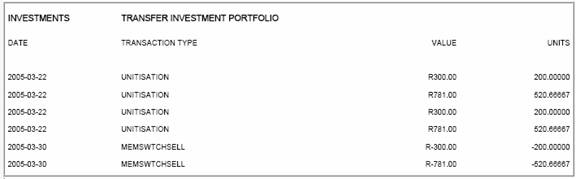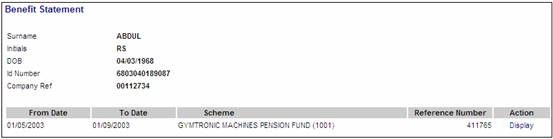
Click BENEFIT STATEMENT on the left menu bar.
The Benefit Statement screen will be displayed.
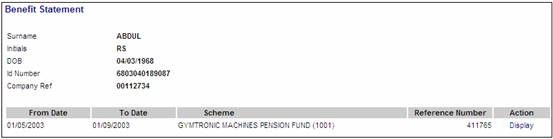
Details of the latest authorized benefit statement will be shown. Values of your benefits are as at the date shown on the statement.
If no member benefit statement is available, or if your benefit statement has not yet been authorized, the following message will be displayed:
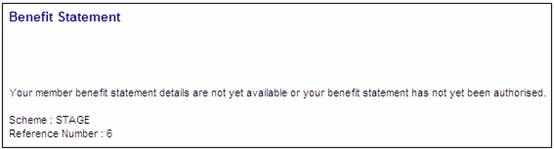
To display your benefit statement in PDF format, click the hyperlinked Display in the Action column.
The document will be displayed over several PDF pages.
Member Details
The following data may be displayed:
Surname and Initials
Date of Birth
Membership Number
ID Number
Membership Commencement Date
Retirement Date
Retirement Age
Pensionable Service Date
Company Reference Number
Principal Employer
Pay Centre
Branch
Pensionable Salary
Risk Salary
Benefit Category
Contribution Category
Investment Category
Employee Contributions
Employer Contributions
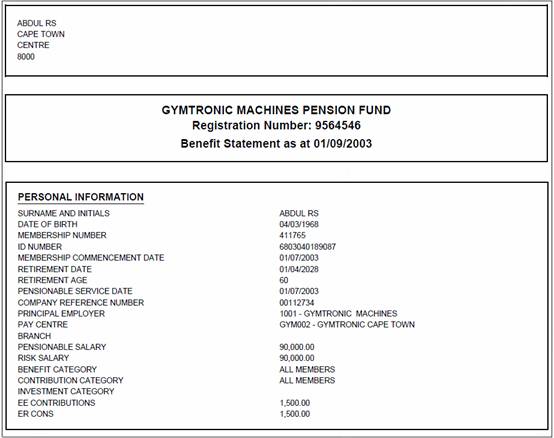
The format of the Benefit Statement provided by your scheme will vary. The following are examples of additional sections that may be displayed.
Benefits
The following data may be displayed:
Retrenchment – Scheme Credit
Resignation - Scheme Credit
Permanent Health Insurance Benefit – PHI
Death of Member – Additional GLA, GLA Cover, Scheme Credit
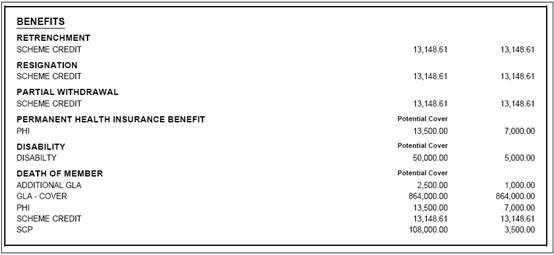
Fund Value
The following data may be displayed:
Fund Value Summary
Fund value as at (date)
Plus Employee Contributions (amount)
Plus Employer Contributions (amount)
Plus investment return (amount)
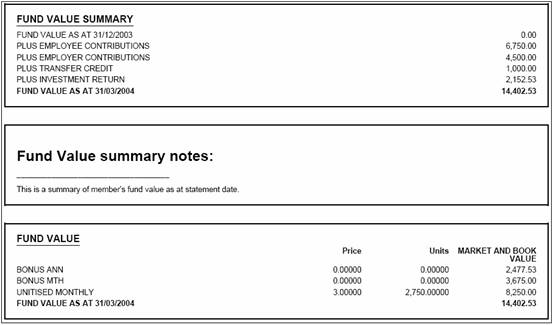
Contributions
The following data may be displayed:
Contribution Investment Splits (Effective Date, Investment Type, Percentage)
Contribution Statement (Month, Transaction Date, Transaction, Amount)
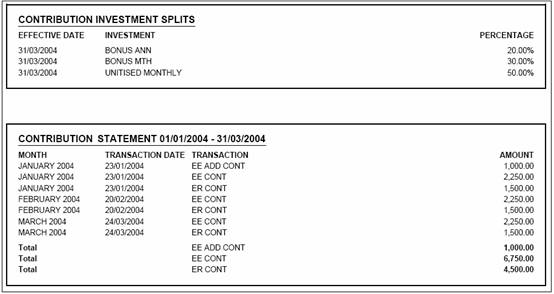
Bonus
The following data may be displayed:
Annual Bonus (Date, Transaction Type, Value)
Monthly Bonus (Date, Transaction Type, Value)
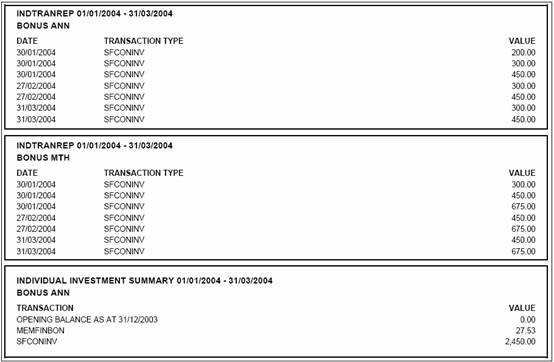
Contribution Investment Splits
The following data may be displayed:
Contribution Investment Splits (Effective Date, Investment Portfolio, Percentage)
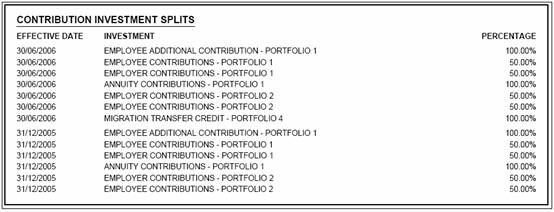
Investment Transactions
The following data may be displayed:
Investment Transactions (Date, Transaction Type, Value, Units)